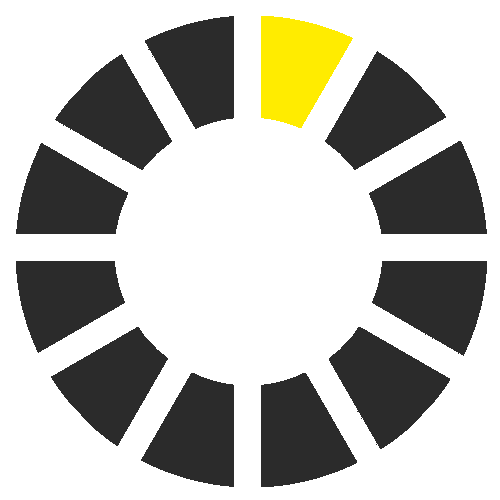COOKIES POLICY
When you visit our websites, read, click or download information, and receive emailed information from us (e.g. brochures) in response to your requests, we will obtain some information via automated means from or about your device, and about how you use our website. We may also use pixel-tags and cookies that may transfer to the cookie file of your device, depending on the nature of your device. More information about these is set out below. This information helps us so we can improve our site for all our visitors and helps us make ongoing improvements so that the information on our pages can be updated and remains relevant and useful to you.
Device Data
Device data that our websites collect include:
- technical information, your internet domain name, and Internet protocol (IP) address used to connect your device to the internet, your login information, browser type and version, (e.g. Google Chrome, Microsoft Edge, Mozilla Firefox), your device type, time zone setting, browser plug-in types and versions, operating system (e.g. Windows 10, macOS) and platform;
- information about your visit (including the full Uniform Resource Locators (URL) clickstream to, through and from our websites (including date and time); products you viewed or searched for; page response times; download errors; length of visits to certain pages, how many and which pages you visit during a 'session' on our site and how long you were on the site, and page interaction information (such as scrolling, clicks and mouse-overs).
- We may receive information about you if you use any of the other websites we operate or services we provide. We work with third parties (including for example business partners, sub-contractors in technical, payment and delivery services, fraud and authentication support service providers, advertising networks, analytics providers and search information providers, credit reference agencies), and may receive information about you from them.
Pixel-Tags
We may use "pixel tags," which are small graphic files that allow us to monitor the use of our websites. A pixel tag can collect information such as the IP (Internet Protocol) address of the computer that downloaded the page on which the tag appears; the URL (Uniform Resource Locator) of the page on which the pixel tag appears; the time the page containing the pixel tag was viewed; the type of browser that fetched the pixel tag; and the identification number of any cookie on the computer previously placed by that server. When corresponding with you via HTML capable e-mail, we may use "format sensing" technology, which allows pixel tags to let us know whether you received and opened our e-mail.
Web Beacons
Some of our Web pages may contain electronic images known as Web Beacons (sometimes known as clear gifs) that allow us to count users who have visited these pages. Web Beacons collect only limited information which includes a cookie number; time and date of a page view; and a description of the page on which the Web Beacon resides. We may also carry Web Beacons placed by third party advertisers. These Beacons do not carry any personally identifiable information and are only used to track the effectiveness of a particular campaign.
Cookies
"Cookies" are used for behavioural targeting on our website. These are text files by means of which data containing usage information (websites visited, number of visits, visiting times, length of stay on individual pages, etc.), i.e. usage profiles, are stored on your hard disk. These user profiles are anonymized and evaluated in a technical (statistical) evaluation procedure, in order to enable a selection related to the interests of the respective user when Internet advertising (e.g. banners) is uploaded to other websites. In no case personal data such as name, address, e-mail address are stored in the cookies.
To learn more about cookies in general and how to manage them, visit www.aboutcookies.org.
- Behavioural Advertising
The IP address is collected directly from the service provider of behavioural targeting - on the Kärcher websites this is the GroupM Competence Center GmbH - but only stored and further processed there either in shortened or encrypted form (i.e. replaced by another sequence of numbers that does not allow any conclusions about the original IP number sequence and cannot be traced back again). GroupM Competence Center GmbH also offers advertising for websites of other providers and uses its targeting systems to select the collected data for the purpose of user-oriented advertising. Further information on data protection and behavioural targeting of GroupM Competence Center GmbH and its technology can be found at www.xaxis.com/de/page/privacy-policy/. There you can also object to the anonymous analysis of your surfing behaviour.
You can also use your browser settings to prevent cookies from being saved. However, it is possible that not all of Kärcher's internet pages will then be displayed completely and/or correctly.
-
Adobe Analytics
This website also uses Adobe Analytics, a web analytics service provided by Adobe Systems Software Ireland Limited ("Adobe"). Adobe Analytics uses "cookies", which are text files placed on your computer, to help the website analyze how users use the site. If the information generated by the cookie about the use of the website is transmitted to an Adobe server, the settings ensure that the IP address is anonymized before geolocalization and replaced by a generic IP address before storage. On behalf of the operator of this website, Adobe will use this information to evaluate users' use of the website, to compile reports on website activity and to provide other services relating to website use and internet use to the website operator. The IP address transmitted by your browser as part of Adobe Analytics is not merged with other Adobe data. You may refuse the use of cookies by selecting the appropriate settings on your browser. However, we would like to point out that in this case you may not be able to use all functions of this website to their full extent. You can also prevent Adobe from collecting the data (including your IP address) generated by the cookie and relating to your use of the website and from processing this data by downloading and installing the browser plug-in available at the following link: www.adobe.com/de/privacy/opt-out.
-
Target
Once the user visits and interacts with websites and displays using Xaxis services, information about browsing, usage and interactions is collected. Xaxis may also collect information that identifies browsers and devices with which the user has previously interacted. Such information collected through the Xaxis services may include the type of internet browser, browser language and operating system used, internet protocol address ("IP address"), unique identifiers available on the user's device, connection type (wired or Wi-Fi), region where the device is located, network to which the device is connected, latitude/longitude of a (mobile) device, mobile operator (if available), the site and the page from which the user came previously and visited afterwards, display an advertisement and information about the website and page viewed by the user.
Devices include computers, mobile phones, tablets, e-readers or other digital devices that can maintain an internet connection.
Xaxis does not collect any user names, mailing addresses, telephone numbers, e-mail addresses or similar personally identifiable information about its services.
Xaxis may also receive information from other companies, including their customers, which is collected outside their services and made available to them for use in connection with the services. Xaxis may integrate this information into information collected through its services.
Xaxis uses the information collected through its services to ensure that users receive the most useful and relevant online advertising on websites.
-
Integration of media data by Cliplister
(1) This online offer uses interfaces to services of Cliplister GmbH, Schauenburgerstraße 116, 24114 Kiel ("Cliplister"). Cliplister is a professional enterprise cloud infrastructure from Germany for the organization, processing and distribution of media data such as images, videos, audio, PDF or 3D content. The content is stored on Cliplister and integrated into our website and can be played or accessed directly from our website.
(2) If you access a corresponding website of our offer, we establish a connection to Cliplister via web interfaces in order to make such content available to you in an optimal form. Your IP address and device-specific information are transmitted to Cliplister for the purpose of optimal and legally compliant presentation of the contents and recorded by Cliplister in encrypted and anonymous form.
(3) Further information on the purpose and scope of data collection and its processing by Cliplister can be found in the data protection declaration. There you will also receive further information on your rights to protect your privacy: www.cliplister.com/privacy.
(4) The legal basis is Art. 6 para. 1 sentence 1 lit. f GDPR.
Managing Cookies - Disabling, Enabling & Deleting Cookies
You have the ability to accept or decline cookies by modifying the settings in your browser. However, you may not be able to use all the interactive features of our site if cookies are disabled. Guideline instructions on how to check cookies are enabled follow below:
How to set and customise your cookie settings for the browser you are using
- How to manage cookies in Internet Explorer: Cookie settings in most versions of Internet Explorer can be found by clicking the tools option and then the privacy tab.
- How to manage cookies in Microsoft Edge: Cookie settings in Microsoft Edge can be found by clicking the More option and then the Settings icon.
- How to manage cookies in Firefox: Cookie settings in Firefox are managed in the Options window's Privacy panel. See Options window - Privacy Panel for information on these settings.
- How to manage cookies in Chrome: Click on the spanner icon on the toolbar, select settings, click the under the bonnet tab, click on content settings in the privacy section.
- How to manage cookies in Opera: You can manage cookies in Opera if you Click on settings, then Preferences, then Advanced and finally Cookies.
- How to manage cookies in Safari: Choose Safari, then preferences and then click security. You should then be able to specify if and when Safari should accept cookies.
- To manage cookies on your mobile phone: Please consult your manual or handbook.
Deleting cookies
You can easily delete any cookies that have been installed in the cookie folder of your browser. For example, if you are using Microsoft Windows Explorer:
- Open 'Windows Explorer'
- Click on the 'Search' button on the tool bar
- Type "cookie" into the search box for 'Folders and Files'
- Select 'My Computer' in the 'Look In' box
- Click 'Search Now'
- Double click on the folders that are found
'Select' any cookie file - Hit the 'Delete' button on your keyboard
If you are not using Microsoft Windows Explorer, then you should select "cookies" in the "Help" function for information on where to find your cookie folder.
Your Choices
You have some choices over whether or not this information is accessible from your device. For example, location data, depending on the nature of your device, may be configurable to turn on or off. Most mobile devices provide users with the ability to disable location services. Often, these controls are located in the device's settings menu. If you have questions about how to disable your device's location services, we recommend you contact your mobile service carrier or your device manufacturer.