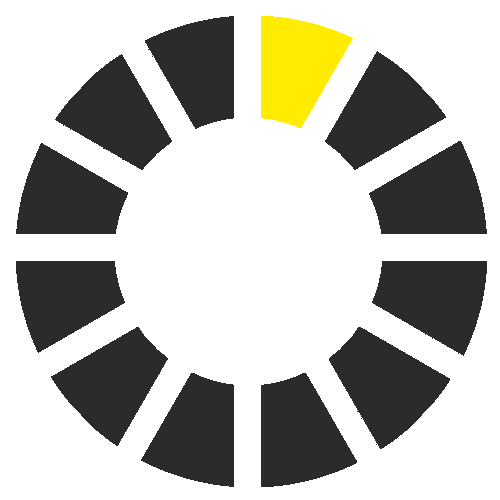Kärcher FAQs - Questions and answers on warranty, repairs and parts
Here you can find answers to the most frequently asked questions regarding our products, repair service and warranty. If you do not find the answer you are looking for on the following page, please do not hesitate to contact us.
Warranty and Service
Home & Garden Products
The Rapid Exchange Program bypasses the hassles of a traditional repair program by providing a quick and free replacement for a product that requires in-warranty repairs.
Instead of waiting weeks for your Kärcher product to be repaired, you'll be up and running again with the least possible amount of downtime.
To take advantage of the Rapid Exchange Program, your product must meet the following criteria:
- It must be one of the following Kärcher Home & Garden products: electric pressure washer, vacuum cleaner, electric broom, window cleaner, hard floor cleaner, steam cleaner or push sweeper
- It must have been purchased new from an authorized retailer
- Note! Kärcher products purchased through online auctions, eBay, swap/flea markets and other second- and third-party markets are not eligible for the program
- It must have been used exclusively for residential cleaning. Kärcher products used for commercial cleaning are ineligible
- It must be within the covered warranty period
- It must be accompanied by proof of purchase. Valid forms of proof of purchase include legible copies of the original sales or gift receipt, or a credit card statement.
Kärcher will replace your product with an equivalent new product. In the event that we do not have a replacement model that exactly matches your model, a comparable or upgraded unit in performance and value from our current product range will be sent to you. This program is provided at no additional cost to you.
If you believe your Kärcher product requires warrantied repairs and meets all of the stated criteria, please call 1-800-537-4129 to speak with a customer care specialist. The specialist will ask you a series of questions and determine your eligibility to participate into the Rapid Exchange Program.
- A rapid exchange number will be issued. This enables us to keep together all information pertaining to your exchange and gives you a reference number for future inquiries. You will be sent an email with the rapid exchange number along with a Rapid Exchange Form.
- Follow the directions on the form which include attaching the silver sticker label from your product as well as a copy of your proof of purchase showing the date and place of purchase. You may send this form back to us electronically or via postal mail
- A replacement product will be shipped out to you as soon as we receive and verify the information with the form. Please allow seven to ten days for delivery.
- Be sure to inspect your replacement product as soon as you receive it and notify us if anything is missing, damaged or not working properly due to shipping.
- Enjoy your newly received pressure washer, window vac or other product! For added peace of mind, any remaining time on your original warranty will be applied to your replacement product. For example, if you bought a pressure washer on January 1 with a one-year warranty and exchanged it with the Rapid Exchange Program on July 15, the replacement pressure washer would be covered until December 31, the expiration date of your original warranty.
Most shipping companies have strict regulations regarding the shipment of items that have contained gasoline. Gasoline pressure washers that require in-warranty and out-of-warranty repairs should be taken to one of our authorized independent service centers.
Kärcher pressure washers and vacuums are serviced by a network of independent, authorized service centers. You can locate an authorized service center near you on this website by visiting our Service Addresses page. Be sure to select whether you have an electric or gas pressure washer.
Once you've identified Kärcher authorized service centers in your area, we recommend that you call ahead to check their schedule for availability.
If you have difficulty locating a service center in your area, please submit a help ticket or call our customer care line at 800-537-4129 so that we may assist you.
To buy parts you may contact one of these independent dealers:
- R. J. Bowers: (800) 383-6584 or www.rjbowers.com
- Ereplacementparts: 877-346-4815 or www.ereplacementparts.com
- OrderTree: (877) 500-7499 or www.ordertree.com
Please note that most electric pressure washers are covered by our Rapid Exchange Program. If your electric pressure washer is eligible, you may not need to visit a service center. Please refer to the FAQ's on Rapid Exchange Program for more information.
Submit your warranty registration information here. It's quick and easy, and you'll receive a confirmation email for your records.
We have outlined all of the steps to register the K 3 Power Control and use the Home & Garden app to get the most out of the K 3 Power Control. View the steps here
Professional Products
Please contact the dealer in which the product was purchased.
From the date the unit is sold either directly from Kärcher, or authorized Kärcher distributor.
You may register here or often the authorized Kärcher dealer performs this function.
Product FAQ's – Home & Garden
FC Corded Hard Floor Cleaners
In all cases, check with the flooring manufacturer to understand limitations, particularly with unsealed flooring types. However, unlike traditional wet mops or other wet floor cleaning devices, the FC5 uses a minimal amount of moisture to clean, leaving floors dry in two minutes and eliminating pooling where water can migrate under flooring.
The FC5 is designed for use on nearly all hard floor surfaces including the following: natural hard woods, tile, stone including travertine, vinyl / PVC including Moduleo®, linoleum and Aguaguard™.
Yes. There are 4 one-ounce detergents included with each FC5, and they can also be purchased separately in 16.9 oz bottles. Each provides optimal, streak-free cleaning and protection with a fresh lemon scent.
For the included sample bottles of Kärcher detergent, use about 1/3 to 1/2 of the sample bottle per tank (50ml) of fresh water.
For the 16.9 oz bottles Kärcher detergents, 1/4 to 1/2 capful is recommended per tank (50ml) of fresh water.
To avoid foaming, fill the tank with fresh water first.
Kärcher FC 5 detergents are available here on this site and other leading online retailers.
For ideal utilization and perfect results we recommend the use of Kärcher cleaning detergents. Other hard floor cleaners can be used, but we advise to test a small inconspicuous area before you begin cleaning, as we do not test other brands of detergents for proper dilution ratios and cleaning results.
The front tank is for fresh water and detergent. Simply grab the lip of the top portion and pull out and up. Remove the rubber stopper at top and fill with fresh water until the max fill line. Always fill with fresh water before adding detergent to avoid foaming. Add no more than 1/2 cap of detergent and replace rubber stopper. Replace the tank, seating the bottom into the FC5 and then pushing the top in, until it clicks.
There is no difference in material or performance. Yellow and gray options are available to help owners use different rollers for specific floors (eg., bathroom vs kitchen).
The rollers are made of durable, microfiber material and designed for extended use and cleaning. Actual life will depend on floor type and frequency of use. Coarse, natural stone will wear the rollers faster than if used on polished tile or hard floors. Daily use of the FC5 will wear the rollers faster than if used only once per week.
For quick cleaning of the rollers, place the FC5 in the docking station, add water to the tray, and press the button to run the FC5 for 1-2 minutes. This will draw water across the rollers and through the FC5 system. Then simply empty the dirty water tank. To deep clean the rollers, turn the end of the each roller counterclockwise to remove from the FC5. The rollers can be the be washed in a washing machine or by hand (note: never use bleach).
The FC5 is designed to be used only when the rollers are wet. Make sure you’ve primed the FC5 before your first use (or after a long period of non-use) by letting the rollers spin in the docking station with water for a few seconds. Then check to make sure there’s enough liquid in the clean water/detergent tank to keep the rollers moist while you're cleaning.
Prime your FC5 by placing in the docking station and adding water. Turn on the FC5 and let run for 1-2 minutes or until the water is gone. If you’ve already primed your FC5, check to make sure the nozzle cover is fully seated and the nozzle release button (gray) is fully raised. When the nozzle release button is depressed, the flow of detergent to the rollers is stopped.
To empty the dirty water tank (on the back of the FC5), simple squeeze the top and pull out. The filter screen at the top collects larger debris and can be removed and cleaned separately. The main container container FC5 is designed to be used only when the rollers are wet. Check to make sure there’s enough liquid in the clean water/detergent tank and the rollers are moist.
The exterior can be wiped down with a damp cloth while the inside has a self-rinsing function. Simply place the FC5 in the docking station, fill the docking station with fresh water and turn the FC5 on. The fresh water will be pulled through the FC5 system flushing any dirty water or debris and depositing in the dirty water tank.
FC 5, FC 7 Cordless Hard Floor Cleaner
The battery could be empty
Plug the charging cable into the back of the machine
Plug the charger’s mains plug into a working electrical outlet
The battery indicator light will begin flashing showing you how much battery power the machine has left.
If the lowermost indicator light is the only light flashing, the machine’s battery was fully drained
The machine could still be plugged in
- Check to make sure the charging cable is removed from the back of the machine before starting
- Make sure the charging cable is snuggly inserted into the back of the machine
- Make sure the mains plug is snugly secure to the wall socket
- Make sure the wall socket has power
Lowermost LED flashes when device is switched on but doesn’t start
- Device is completely out of power - follow steps to recharge
All LED lights flash quickly, simultaneously
- You may be using the wrong or defective charging cable
- Make sure you are using the original charging cable for the machine
- If problem persists contact customer care for a replacement charging cable: 1-800-537-4129
Device is too hot during use (can happen when operating in high temperatures)
- Keep the device turned off for several minutes or until it has cooled down
- Device will only switch on again when the unit has cooled down
Make sure the rollers are primed prior to use
- To prime the rollers, place about 3 oz. of water in the cleaning/storage base
- Place the machine in the base
- Turn the machine on for about 30-45 seconds, or until all water from the base is absorbed
- Empty waste water tank
Make sure you are only using the recommended amount of detergent
- We recommend using Karcher detergents
- Karcher detergent is ultra-concentrated and only ¼ to ½ capful is needed per clean water tank
- Check to make sure there is water in the fresh water tank. If it is empty, please remove it and fill it with cold or lukewarm water and then replace.
- Make sure the rollers are installed/installed correctly
- Match the color on the inside of the roller to the color on the roller bar on the FC 5. Twist the rollers until they fit snuggly on the roller bar
- Suction hoses may be clogged
- Remove the black tubes on either side of the FC 5 running from the head of the machine to the machine’s body.
- Put the tubes under running water to clear any obstruction or trapped debris
- Re-intsall the tubes by fitting the outside of the tube around the circular attachment points to both the head and body of the machine
- Suction head cover may be clogged
Remove the suction head cover by first removing both rollers
Once the rollers are off, press the gray button on the front and pull the cover away from the machine
Hold the cover under running water in a manner that allows the water to reach any crevices in the cover
Re-install the cover by holding horizontally and “clicking” back into the machine
The gray button should stick out a little bit if it is installed correctly
The waste water tank is designed to pick up the same amount of liquid that is dispensed from the fresh water tank.
The waste water tank is full once it reaches the “Max” mark located approximately ¼ of the way up from the bottom of the tank
- Always measure the amount of waste water in the tank when the machine is fully vertical
To empty the waste water tank, you must first remove it from the machine
- Place the FC 5 in its storage/cleaning base
- Press down on the top part of the waste water tank (located on the back of the machine) and pull the waste water tank away from the machine
- Separate the top portion of the waste water tank from the bottom portion
- Pour contents in the sink and rinse both parts with water
- Re-attach the top piece of the tank to the bottom piece of the tank and place back into the machine
- You will hear a “click” when the waste water tank is correctly inserted into the FC 5
Waste water tank is not fully or correctly inserted
- Remove the waste water tank by placing the FC 5 in its storage/cleaning base
- Press down on the top part of the waste water tank (located on the back of the machine) and pull the waste water tank away from the machine
- Place the tank back into the machine with the sticker facing outward.
- You will hear a “click” when the waste water tank is correctly inserted into the FC 5
The rollers could be blocked
Remove the rollers
Remove the suction head cover and make sure there is nothing blocking the cavity where the rollers sit
This could be caused from debris getting stuck in the suction head cover
- Remove the suction head cover by first removing both rollers
- Once the rollers are off, press the gray button on the front and pull the cover away from the machine
- Hold the cover under running water in a manner that allows the water to reach any crevices in the cover
- Re-install the cover by holding horizontally and “clicking” back into the machine
- The gray button should stick out a little bit if it is installed correctly
Window Vacs
- Pour all of the detergent concentrate supplied (20 ml) into the spray bottle supplied and fill it up with water.
- Depending on how dirty the windowpane is, you may have to clean it several times. The cleaning agent solution should not be allowed to dry on while you do this.
- Hold the window vac so that that the squeegee is perpendicular to the windowpane and do not use too much pressure.
- We also recommend that you clean the squeegee regularly, removing any dirt residues. The squeegee can be pulled out sideways. If the squeegee is worn, it should be replaced.
- Spray the windowpane so that it is moist all over.
Make sure that the dirty water tank is not too full, particularly if you are using the device in a horizontal position or above your head.
Charge the battery if the operating display is off or if it is flashing slowly. If the display is flashing quickly, please consult one of our service partners or contact us directly.
Cordless Vacuum Cleaners
Possible causes:
- Dust conatiner is full
- Filter is clogged
Recommended solutions:
- Check the dust container
- Empty and clean the dust container and filter (ok to clean under running water and air dry)
- Check and clean the cyclone cover
Possible causes:
- Battery is nearly empty
- The vacuum may be overheating
Possible solutions:
- Charge the battery
- Check whether the dust conatiner is clogged
- Clean the dust container
- Switch the vacuum on again
Possible cause:
- It is becoming too hot
Recommended actions:
- Check to see if the brush roller is blocked and remove any obstructions
- Switch on the appliance again
Pressure Washers
Depending on the model, Kärcher residential pressure washers have a flow rate of between 1.25 and 2.5 gallons per minute. Pressure washers are therefore easy on your budget as well as the environment.
In an electric pressure washer, an electrically powered pump raises the water pressure by up to 40X. With this pressure, the water is conveyed through the high-pressure hose to a lance, where it is ejected as a sharp, concentrated jet from a nozzle, creating enormous cleaning power. If the spray gun is not activated, the pump will switch off automatically. A pressure washer allows you to carry out your cleaning tasks even more quickly than with conventional methods while also using less water.
- Simply spray the vehicle down with high pressure to remove coarse dirt.
- We recommend using Kärcher Vehicle Wash & Wax for a more thorough clean. The cleaning agent is applied gently onto the vehicle in low pressure.
- You can also use a wash brush to more effectively distribute the detergent and remove stubborn debris.
Kärcher cleaning agents are eco-friendly, biodegradable and specially formulated for our products. We cannot guarantee the cleaning effectiveness of other brands of detergents. Remember to never use bleach with a pressure washer!
The backflow preventer stops detergent from getting into the water system.
Please visit our accessories page for compatibility information.
- Connect the device to the water supply and turn on the tap.
- Remove the filter from the water inlet and clean it.
- Press the RESET button on the electrical plug's Ground Fault Circuit Interrupter (GFCI)
- Switch the pressure washer on without the steel pipe and allow it to run until there is no more air coming out of the spray gun.
- Check whether you are using the right accessories.
- If the pressure and suction valves are leaking and there is water coming out of the casing, or if the device is throbbing, please consult one of our service partners or contact us directly.
- If the overflow valve is stuck, please consult one of our service partners or contact us directly.
- Clean the nozzle insert.
- Check if you are using the right nozzle.
- Check if there is enough water coming out.
- Check the power supply and mains fuse.
- Check the main switch and spray gun.
- For extension cables of 10 m or longer, the diameter must be at least 2.5 mm².
- Completely unwind the cable drum.
In the following cases, please consult one of our service partners or contact us directly:
- The pressure switch or control pistons are stuck
- The motor is overheating
- The main switch is faulty
Please consult one of our service partners or contact us directly.
- Fill up the cleaning agent container.
- Rinse out the vacuum filter with fresh water and clean it. Once you have finished cleaning with cleaning agent, you should rinse the device out with fresh water to prevent the filter from clogging up.
- Check the suction hose for damage.
- Take the cleaning agent hose on the device and, using a thin object, push back the valve on the hose nipple so that it moves smoothly.
- Start the flow and set to low pressure.
Watch the video to find out how you can make your high-pressure cleaner winter-proof.
Please see this detailed explanation (with images) on how to correctly attach the high pressure hose to the K 3 Power Control electric pressure washer.
Push Sweepers
If the roller or brush is worn out, they must be replaced. If the brush roller drive is worn out, please consult one of our service partners or contact us directly.
Check that the sealing lip and seal on the waste hopper are still in good condition and replace if necessary.
Check that the roller brush is set to the correct height: only the tips of the bristles should be touching the floor. If the height adjustment or wheel drive is defective, please consult one of our service partners or contact us directly.
Wet Dry Vacuums
You can use a multi-purpose vac for individual dry leaves, but not for large quantities of leaves. Hard or wet leaves can quickly lead to blockages in the suction hose or container inlet.
Level 2 is only used for operating power tools. The vacuum cleaner starts when the power tool is switched on and stays on for around 15-20 seconds after the power tool has been switched off.
When vacuuming fine dust you should always use a filter bag.
Check that the suction hose is inserted properly and that there are no defects. Check that the filter is in place and that it is not defective. Use a filter bag.
Replace the filter bag, clean the cartridge filter/flat pleated filter, nozzle, suction pipe and suction hose. Replace the seals if necessary.
The device switches itself off when the dirt receptacle is too full. If the filling level probe and casing are wet, this can cause a moisture path to form. Allow the device to dry out and clean the filling level probe.
Check the fuse and socket and check the cord and plug for any damage. If the power switch, carbon brush or power outlet are defective, please consult one of our service partners or contact us directly.
Remove the cartridge filter and empty the container. If there is water in the cartridge filter, allow this to dry.
Check the power outlet and please consult one of our service partners or contact us directly.